Whether you find yourself in a busy space, working from home, or sharing a co-working space, knowing how to organise home office is crucial. Today, I am sharing tips that help me keep my home office, all neat and tidy.
A well-organized work environment doesn’t just look good; it has tangible benefits for your productivity, mental clarity, and overall work satisfaction.
Think about your current workspace. Is it cluttered with papers, tangled cords, and miscellaneous items? Do you often waste time looking for a pen or an important document? If so, you’re not alone.
I have struggled with keeping my work area tidy, but with a few simple steps, I have learned how to organise home office and transformed my workspace into a haven of efficiency and calm.
The benefits of a well-organized workspace are worth the effort.
My organised work space has increased my efficiency, made me better at time management, and helped me build a more focused mindset.
It’s simple: when your environment is in order, you can concentrate on your tasks without distractions, which leads to higher-quality work and a greater sense of accomplishment.
In this blog, I am talking about how to organise home office, why it is important, and how following this nine-step approach can transform your daily work experience from chaos to calm. Let’s go!
How to Organise Home Office?
One of the primary reasons to learn how to organise home office is to reduce stress.
Whether physical or mental, clutter can be overwhelming and distracting, making it difficult to focus on your work.
By organizing your workspace, you create a calm and serene environment that promotes mental clarity and reduces anxiety. This improves your overall well-being and makes your workday more enjoyable.
I am sharing a nine-step approach to organising your home office. Each step focuses on a different aspect of the organisation, ensuring that you address all areas of your workspace.
9 Simple Steps To Organise Your Home Office
1. Declutter Your Space
Ready to get started? The first step is to declutter.
Look around your workspace.
- Are there piles of papers you haven’t touched in months?
- Pens that don’t work?
- Files that have no meaning being in your cupboard?
Start by getting rid of the items you no longer need.
Grab a trash bag and a recycling bin, and begin sorting through everything on your desk, in your drawers, and on your shelves. Toss out anything broken, outdated, or unnecessary. You’ll be amazed at how much space you can free up.
If needed, ask for help. Earlier, I used to have my niece help me with it, now it’s my husband.
Pro Tip
Start small to avoid feeling overwhelmed. Declutter one section at a time, like a drawer or a shelf.
If you’re too busy to do it at one go, set a timer for 15 minutes to declutter daily. Consistent short sessions prevent burnout and keep the process manageable.
Use the “one in, one out” rule. For every new item you bring in, get rid of one old item to maintain balance.
2. Sort and Categorize
Now that you’ve decluttered, let’s sort out what’s left. Think of your workspace as a mini-warehouse. Group similar items together. Put all your pens, pencils, and markers in one spot.
Gather your documents into piles by category: bills, reports, and project files. Having everything in categories makes it easier to find what you need quickly. Plus, it sets the stage for the next step: organising.
Pro Tip
Use color-coded folders or labels to identify different categories quickly.
Create a labelling system for all your categories. Clear labels help everyone understand where things belong.
Digitise important documents and store them in the cloud. This reduces physical clutter and ensures you have backups.
3. Designate Specific Areas
Next, let’s designate specific areas for different tasks and items.
Create zones in your home office.
- Your computer area should be your main work zone.
- Have a small table or part of your desk for paperwork.
- Don’t forget a personal zone for your water bottle, snacks, or a family photo.
This way, you won’t have your lunch mixed in with your important documents.
Pro Tip
Use a tray or small basket to keep your personal items and prevent them from spreading into your work zone.
Ensure good lighting in each designated area. Proper lighting reduces eye strain and improves focus.
Use rugs or mats to define different zones if you have a larger workspace physically.
4. Use Storage Solutions
It’s time to talk storage. Good and creative storage solutions can make a huge difference.
Invest in file organisers for your documents. Use storage boxes or drawer dividers for office supplies. This keeps everything in its place and looks tidy.
And if you need a quick fix, you can repurpose old jars or boxes for storing small items. The key is to have a spot for everything, so your desk isn’t cluttered.
Pro Tip
Utilise vertical space with wall-mounted shelves or pegboards to keep your desk surface clear.
You can use transparent containers to easily see what’s inside without opening them.
You can add a rolling cart for flexible storage that can be moved around as needed.
5. Keep Essentials Within Reach
Think about what you use most often. Your computer, notepad, pen, and phone are probably high on that list. Keep these essentials within easy reach.
You don’t want to waste time searching for a pen every time you need to jot something down. By having these items close by, you’ll save time and keep your workflow smooth.
Pro Tip
I use a desktop organiser to keep my frequently used items in one accessible spot.
Arrange your workspace ergonomically. Position your computer monitor at eye level and keep frequently used items at arm’s length.
I also keep a water bottle and healthy snacks nearby to stay hydrated and maintain my energy levels without needing frequent breaks.
6. Cable Management
Cables everywhere? I know, right, it could be a mess.
But let’s fix that. Tangled cables can make your home office look messy and be a tripping hazard.
So, use cable organisers, clips, or ties to manage your cables neatly.
Label each cable so you know what it’s for at a glance. This will make it easier to plug and unplug devices and keep your workspace looking sleek and organised.
Pro Tip
Use a cable box to hide power strips and excess cable lengths to keep your workspace sleek and tidy.
Invest in wireless devices, such as a wireless mouse and keyboard, to reduce the number of cables.
Secure cables along the underside of your desk with adhesive hooks or clips to keep them off the floor.
7. Personalize Your Space
Your home office should reflect you. Add a personal touch to make it more inviting. A small plant can bring a bit of nature indoors. Photos of family or friends can brighten your day.
I have these magnets of my family members placed in my home office, and even though they are cute and tiny, they serve as a humble reminder of how loved and cared for I am.
A piece of artwork you love can inspire creativity. I have this artwork that my niece painted, and it always reminds me of my individuality and aspirations.
You can also add your personal items to make your workspace feel more comfortable and enjoyable.
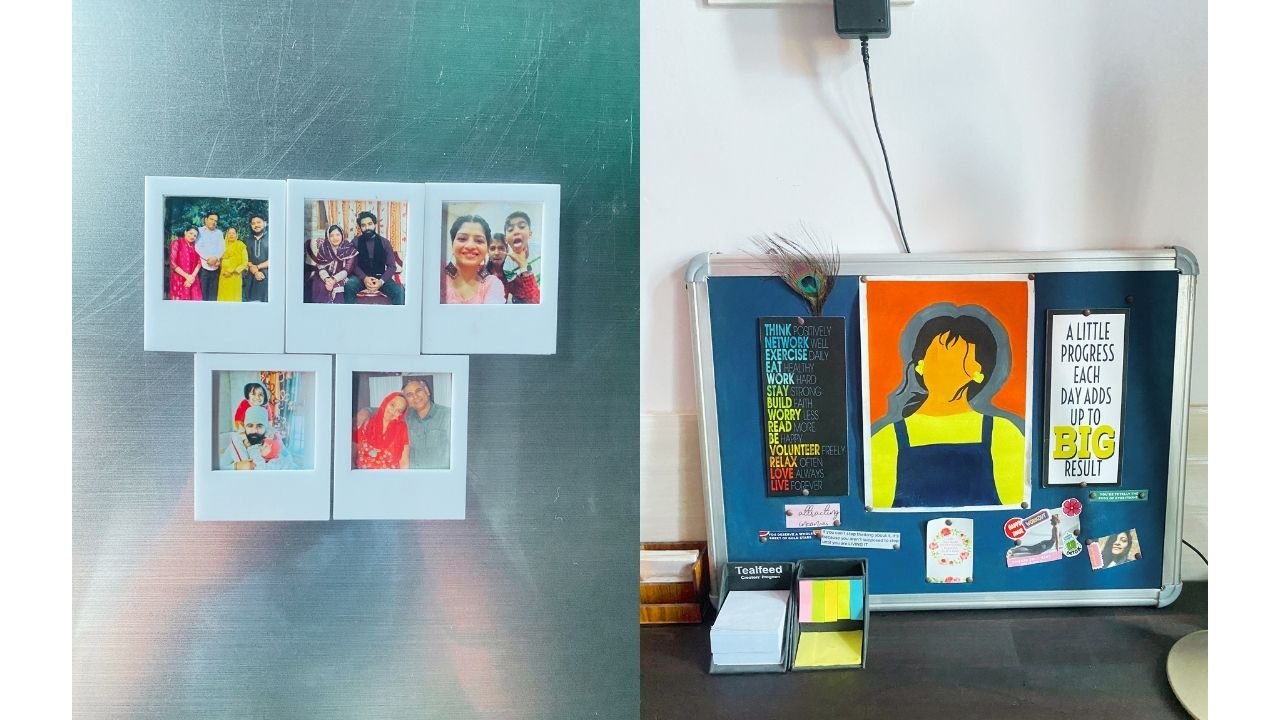
Pro Tip
Choose items that make you smile and enhance your mood, but keep personal items to a minimum to avoid clutter.
Rotate personal items occasionally to keep your workspace fresh and inspiring.
Use a vision board or pinboard to display goals, inspirations, and positive affirmations. For example, this is what my pinboard looks like.
8. Establish a Routine
Staying organised requires a bit of upkeep. Establish a routine to maintain your workspace.
Spend a few minutes at the end of each day tidying up. Put items back in their designated places and clear any clutter.
This small daily habit can prevent your home office from becoming messy again. Think of it as a quick reset for the next day!
Pro Tip
Set a reminder on your phone or computer to prompt you to tidy up at the same time each day.
Implement a weekly deep-clean routine to tackle dusting, vacuuming, and more thorough organisation.
Keep cleaning supplies handy, such as wipes and dusters, to quickly address spills and dust.
9. Evaluate and Adjust
Finally, remember that organisation is not a one-time task. Regularly evaluate your workspace. Ask yourself what’s working and what isn’t. Maybe you need a new storage solution or a different layout.
Be flexible and willing to adjust your setup as your needs change. This ensures your home office remains efficient and comfortable.
Pro Tip
Schedule a monthly review of your workspace to ensure everything remains in order and to make any necessary adjustments.
If needed, take feedback from family members on your workspace setup. They might have helpful suggestions.
Keep track of your productivity and comfort levels. If something feels off, don’t hesitate to tweak your setup.
Organising your workspace doesn’t have to be a daunting task. By following these 9 steps and incorporating these pro tips, you can create a space that’s not only functional but also pleasant to work in.
Why Should You Organise Your Home Office?
Right after I completed my education, I started working from home. I have been doing it for 5 years now. I have had a home office ever since then.
Here are 3 reasons why having a home office has helped me. I hope it will motivate you to organise your home office today:
1. Improved Decision-Making
An organised workspace cultivates clarity and sharpens your decision-making skills. With everything in its designated place, you’re able to make quick and informed decisions without the distraction of clutter.
This streamlined environment lets you focus on the task at hand, leading to more decisive actions and better outcomes.
2. Professional Image
Your workspace is a reflection of your professionalism and attention to detail. An organized and tidy workspace conveys a positive impression to clients, colleagues, and supervisors. It showcases your commitment to excellence and instills confidence in your abilities.
I take all my clients via Zoom calls and believe me when I say this, as a freelance writer, having a home office puts me on a pedestal in front of my clients as it shows my sincerity and dedication towards my profession.
By maintaining an organised workspace, I project an image of competence and reliability, which has always enhanced my professional reputation.
3. Better Time Management
A well-organized workspace facilitates effective time management. By having essential items readily accessible and tasks prioritised, you’re able to optimise your workflow better and maximise your productivity.
You spend less time searching for misplaced items or deciphering cluttered notes, allowing you to allocate your time more efficiently. This disciplined approach to organisation translates into greater control over your schedule and the ability to accomplish more in less time.
Remember, organising your workspace is not a one-time task but an ongoing process. It requires diligence, commitment, and a willingness to adapt as your needs evolve.
So, whether you’re decluttering your space, sorting and categorising your belongings, or personalising your environment, take it one step at a time and celebrate your progress along the way.
Avoid common mistakes like neglecting regular decluttering, underestimating cable management, or overloading your desk with unnecessary items.
By sidestepping these pitfalls and leveraging the right tools and resources, you can learn how to organise home office that supports your goals and aspirations.
Conclusion
I have shared all my experiences of having a home office in this blog post.
Even if you implement one advice a day, you’re well on your way to creating a workspace that is organised and conducive to productivity, creativity, and well-being.
So, go ahead, choose one area of your workspace to focus on first and commit to decluttering and organising it today. Set a timer, gather your supplies, and dive in. And remember, progress, no matter how small, is still progress.
I hope you found the information helpful and inspiring. Here’s to a clutter-free, efficient, and enjoyable workspace where you can thrive and accomplish your goals.
FAQs
- How to organize office paperwork?
Start by decluttering old and unnecessary papers. Then, categorize what’s left into groups like bills, receipts, client work, or notes. Use labeled folders, binders, or file boxes to keep things tidy. If possible, digitize important documents using a scanner or mobile app to reduce paper clutter altogether. And most importantly, create a routine to file or toss papers weekly, it keeps things from piling up again!
- How to organize your desk aesthetic?
I like to keep it minimal yet personal. Choose a color palette that soothes you, think whites, neutrals, or pastels. I am more of a neutral girly. Use matching organizers or trays to store stationery. Add a small plant or artwork that brings you joy and hide away cords using cable organizers. Aesthetics doesn’t mean cluttered; it’s all about creating a clean, inspiring space that you want to work in.
- How to make your home office more productive?
Start with the basics: natural light, a clutter-free desk, and a supportive chair. Add productivity tools like a planner, time-blocking calendar, or noise-cancelling headphones. Keep frequently used items within reach, and use storage bins to avoid visual distractions. Also, consider setting “work hours” and taking real breaks to structure real productivity in a home setting.
- Where is the best place to set up a home office?
Ideally, you should choose a quiet corner with good lighting and minimal foot traffic. If you have a spare room, great! But even a well-defined nook in your living or bedroom can work. I have mine in a separate room, away from all the homely chaos. But, ultimately, the key is to mentally and physically separate your work zone from rest areas to avoid distractions and burnout.
- Should my desk face the window?
If possible, yes! Facing a window brings natural light and a refreshing view, which can improve mood and reduce eye strain. But if the light creates glare on your screen, try positioning your desk perpendicular to the window instead. The goal is comfort and concentration, not squinting into the sun.
- What do I need for a work from home office?
Here’s a complete checklist of workspace essentials you cannot miss as a remote worker.



